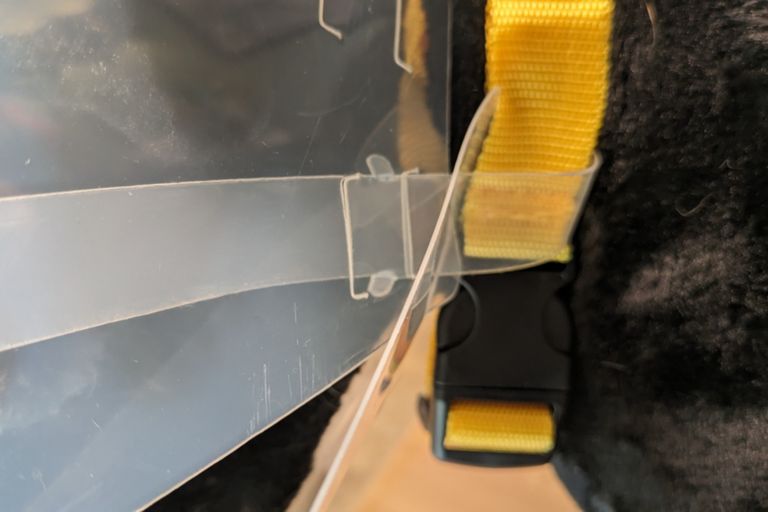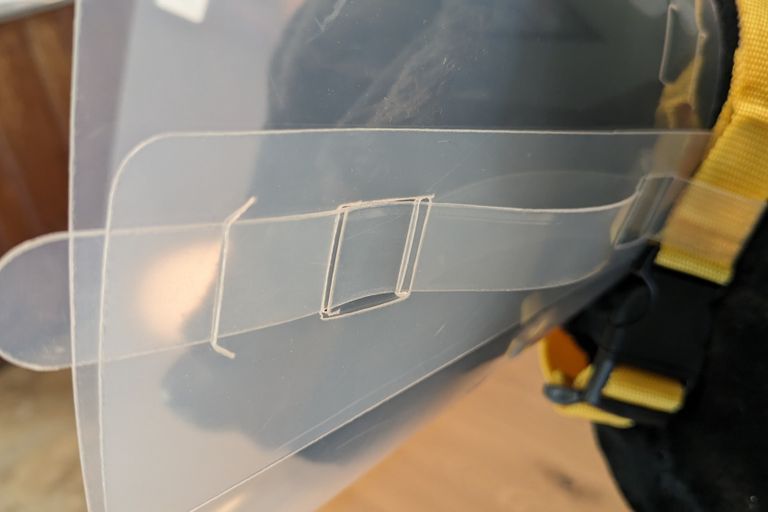How to Apply an E-Collar
Click photos to enlarge/zoom-in.
Step 1
Lay the e-collar flat on a table or counter and place the pet's regular neck collar (pictured in yellow) on top of the area where the main part of the e-collar meets the straps.
Step 2
Wrap each of the multiple shorter straps around the neck collar and tuck them into the first slot and out of the second slot, making sure they "lock" into place.
Step 3
Once the shorter straps have been looped and secured, return the neck collar with e-collar attached to the pet's neck and clip or strap it on as normal. Make sure the collar is snug but not too tight. You should only be able to put 2-3 fingers between the collar and your pet's neck. If there is room for more fingers, the collar is likely to be able to come off over your pet's head.
Step 4
Take the longer strap (the only one not yet used) and put it under your pet's collar, facing towards their tail. Align the two edges of the e-collar so they appear like in the photo, with the square holes on the OUTSIDE. Find where these holes line up with the slots on the other side of the e-collar so the collar fits around the neck well without being too loose or too tight.
Step 5
Take the long strap and begin weaving it through the first square hole, through the first slot, out of the second slot, and back out of the square hole. Repeat this going up the collar (away from the tail) until all of the holes and slots have been woven thorough with the strap. Think if this like putting a belt through belt loops.
Step 6
Once through the holes and slots, tuck the remaining part of the strap through the remaining slot at the outer rim of the collar.
When removing the collar after the treatment/healing period, simply reverse this entire process so the e-collar, if undamaged, may be kept for the possibility of future use.